Imaginative Realities
Cyber Security and Stray Thoughts
17 November 2024
Installing Game of Active Directory on Proxmox: Part 4 - Terraform
by Chris
This is part 4 of of my series on Orange Cyberdefense’s Game of Active Directory (GOAD) on Proxmox VE. In the third installment I covered preparing templates and creating them in packer in preparation of creating the GOAD machines. In this post we’ll deploy the domain and its machines using Terraform.
As I mentioned before, I’m deeply indebted to Mayfly277’s canonical guide, and this post follows Mayfly277’s work closely to provide readers with a resource to be used as a standalone or as a supplement.
Should you need more orientation to the context of this series, or on my rationale for creating it, see first post in this series.
Preparation
Proxmox
First, as Mayfly277 says, “we will go dirty” by giving admin privileges to the user we created in part 3. On the command line of the Proxmox machine, change the infra_as_code user’s privileges to admin.
pveum acl modify / -user 'infra_as_code@pve' -role Administrator
Specifying Terraform Variables
Variables.tf
Next we’re going to set up a Terraform file with some initial variables for the build on the provisional machine.
Log on to the provisioner.
ssh goadprovisioner
Make an active copy of the Terraform variables file.
cd /root/GOAD/ad/GOAD/providers/proxmox/terraform
cp variables.tf.template variables.tf
Next we’ll modify the file to our specifications. Mayfly277 lays out the full specifications in the code, so rather than reproduce the entire file, I’ll simply review what I changed. I had to modify the following in the variables.tf file.
- the vlan tag (according to my unique arrangement, yours may differ)
- node name
- gateway address
- password
- storage
- id numbers for the vms created
Goad.tf
Now we’ll modify the goad.tf file in the same directory.
I had to modify that file under the section starting with variable "vm_config". I changed the static IPs of the five machines to reflect the VLAN subnet they were on (according to my unique arrangement, if you followed Mayfly277’s instructions this step will be unnecessary).
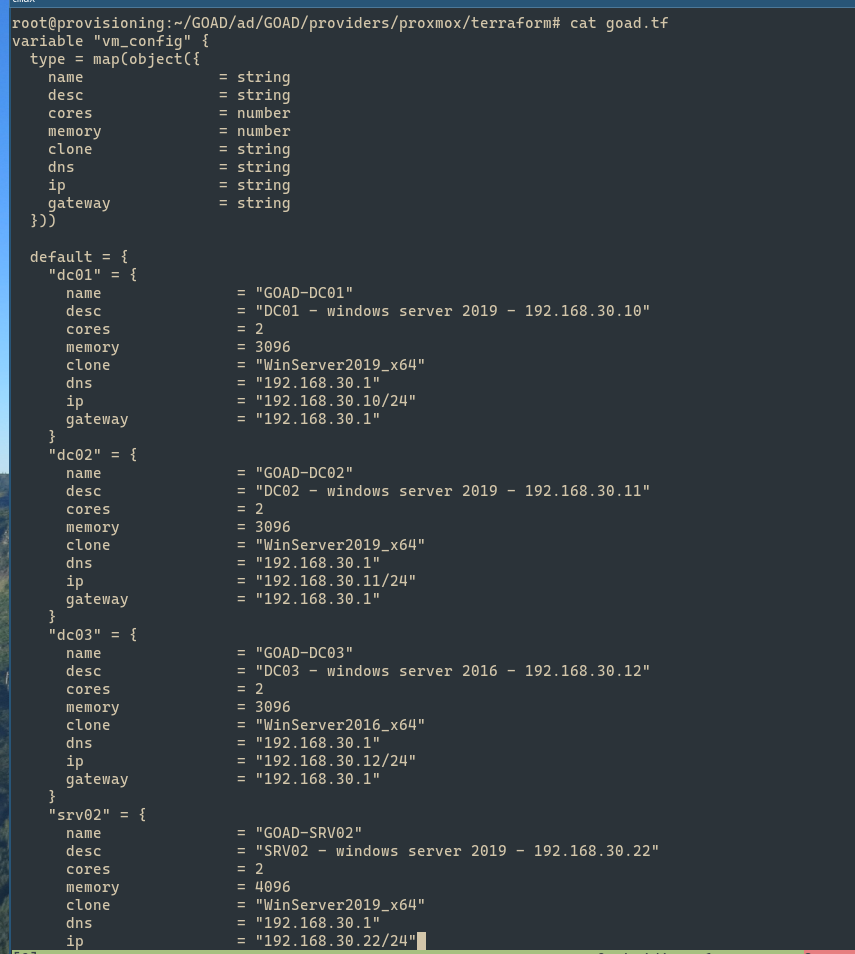
Deploy the AD VMs
Now we’re ready to create the VM’s using Terraform. We’ll first initialize, then run a plan to create an output for the Terraform run.
terraform init
terraform plan -out goad.plan
Now we’ll run the Terraform plan. Mayfly277 reports this took 25 minutes. That seems about what mine took. Also, I did have to run it more than once, but ultimately it did work.
terraform apply "goad.plan"
Now you should see five new VMs withe the names you specified in goad.tf in the Proxmox web user interface.
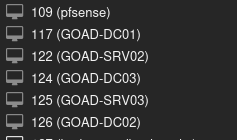
Troubleshooting note: if you find that it takes an unacceptably long time to complete the Terraform build, ask yourself what storage you selected in part 3 when you modified the config.auto.pkrvars.hcl file. If it wasn’t local-lvm, that might have something to do with it.
Deployment Complete
That wraps up the deployment section. Next we’ll configure the AD machines using Ansible.
Resources
- Mayfly277’s blog
- Orange-Cyberdefense’s GitHub Repo
- ” “ proxmox instructions